In this digital day and age, establishing a strong online presence is essential for businesses of any size. With the ever-growing number of people turning to the internet to discover and engage with local businesses, it is important to utilise tools that can boost your visibility and drive customer engagement. A tool that has proven to be highly effective is Google My Business. In this post, I’ll explore the many benefits of setting up a Google My Business profile and how it can significantly impact the success of your business.
First, let’s look at what a Google Business Profile (a.k.a Google My Business) actually is.
A Google Business Profile is a free business listing from Google that allows you to provide details and photos of your business, including your location, services and products.
Creating this free profile is a great way to increase visibility across all of Google’s services as the information from your profile may appear in Google search, Google maps and Google shopping. (Oh, and did I mention it’s completely free!)
A Google business profile is only available to businesses that have contact with customers, so a physcial business like a restaurant, physical store, consultants, plumbers, accommodation etc. If you have an online only store it’s not available to you.
So why do you need a Google my Business account?
1. Enhanced Online Visibility:
When potential customers search for businesses in their local area, Google is often their go-to search engine. By setting up a Google My Business profile, your business becomes more discoverable in Google Search and Google Maps. Your profile will appear prominently on the right-hand side of the search results, providing valuable information about your business, such as address, contact details, website, working hours, and even customer reviews. This enhanced visibility increases the chances of attracting potential customers and outranking other businesses.
2. Improved Local Search Rankings:
Google My Business profiles play a vital role in local search rankings. The information you provide in your profile helps Google understand the relevance of your business to specific search queries. By optimising your profile with accurate and up-to-date information, you can improve your chances of appearing in local search results. This is particularly advantageous for small businesses, as it allows them to compete with larger enterprises on a local level.
3. Increased Customer Engagement:
Engaging with customers is crucial for building trust and loyalty. Google My Business offers various features to facilitate customer engagement. You can respond to customer reviews, answer queries, and provide essential information directly through the platform. Furthermore, customers can also ask questions and get real-time answers, making it easier for them to make informed decisions. By actively engaging with your audience, you can foster positive relationships and establish a reputation for excellent customer service.
4. Showcasing Business Information:
Your Google My Business profile acts as a comprehensive digital storefront. Alongside basic details, you can showcase photos, videos, virtual tours, and even your business logo. These visual elements provide potential customers with a glimpse into your offerings, ambiance, and overall brand identity. By presenting an attractive and professional profile, you increase the likelihood of attracting customers and standing out.
5. Valuable Insights and Analytics:
Google My Business provides valuable insights into customer behaviour and interaction with your profile. You can access data such as how customers found your business, the number of website clicks, phone calls, direction requests, and more. By analysing this information, you can gain insights into customer preferences, refine your marketing strategies, and make data-driven decisions to optimise your business performance.
6. Cost-Effective Advertising:
One of the most significant advantages of Google My Business is that it offers a cost-effective advertising solution. With the platform’s built-in Google Ads integration, you can easily create and manage online ads to reach potential customers. This ensures that your business gains exposure to relevant local audiences without breaking the bank.
How do you set your Google My Business account up?
Simply follow the steps on https://www.google.com/intl/en_au/business/
Step 1: Sign in to Google Business Profile Manager
If you’re already logged into a Google account, you’re automaticaly logged in to Google Business Profile Manager. If you have more than one Google account, make sure you’re logged into the right one. If you don’t have a Google account yet, you’ll need to create a new account.
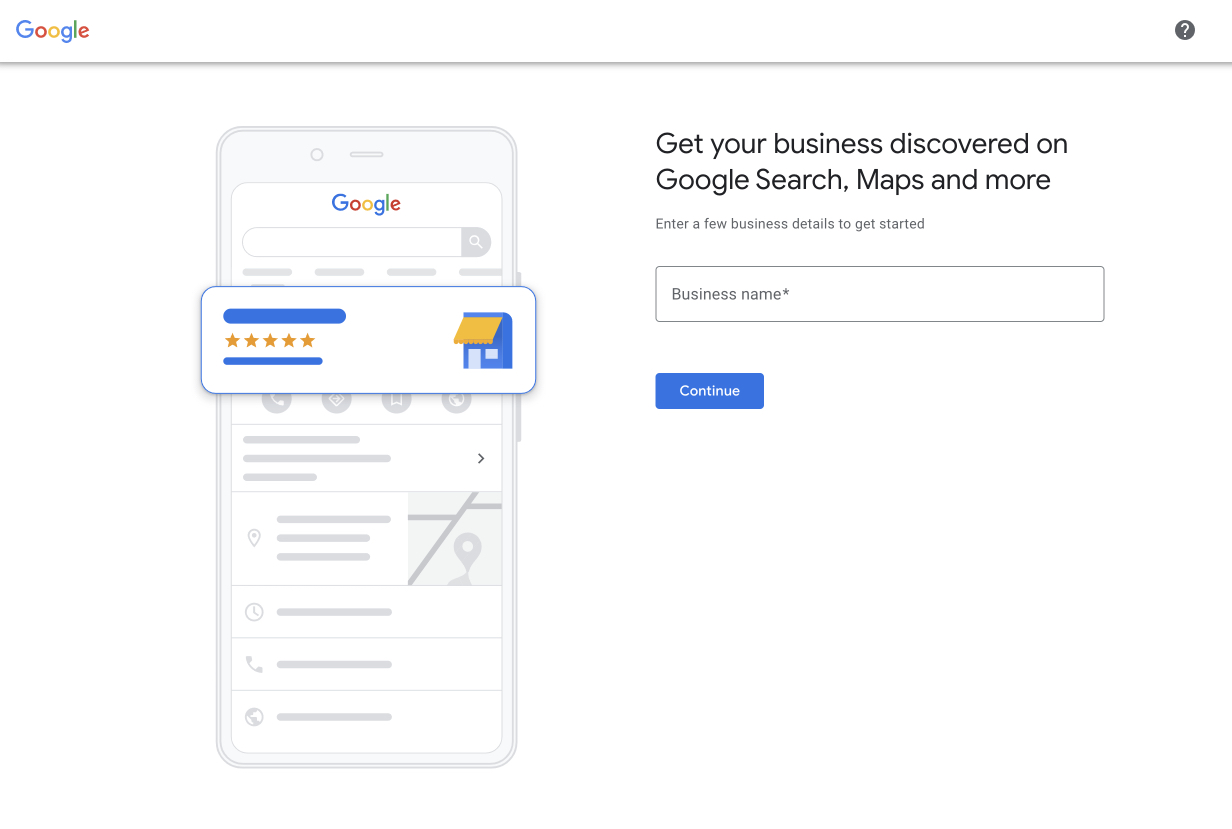
Step 2: Add your business
You’ll need to enter your business name, your business type and a category. Then click next or skip.
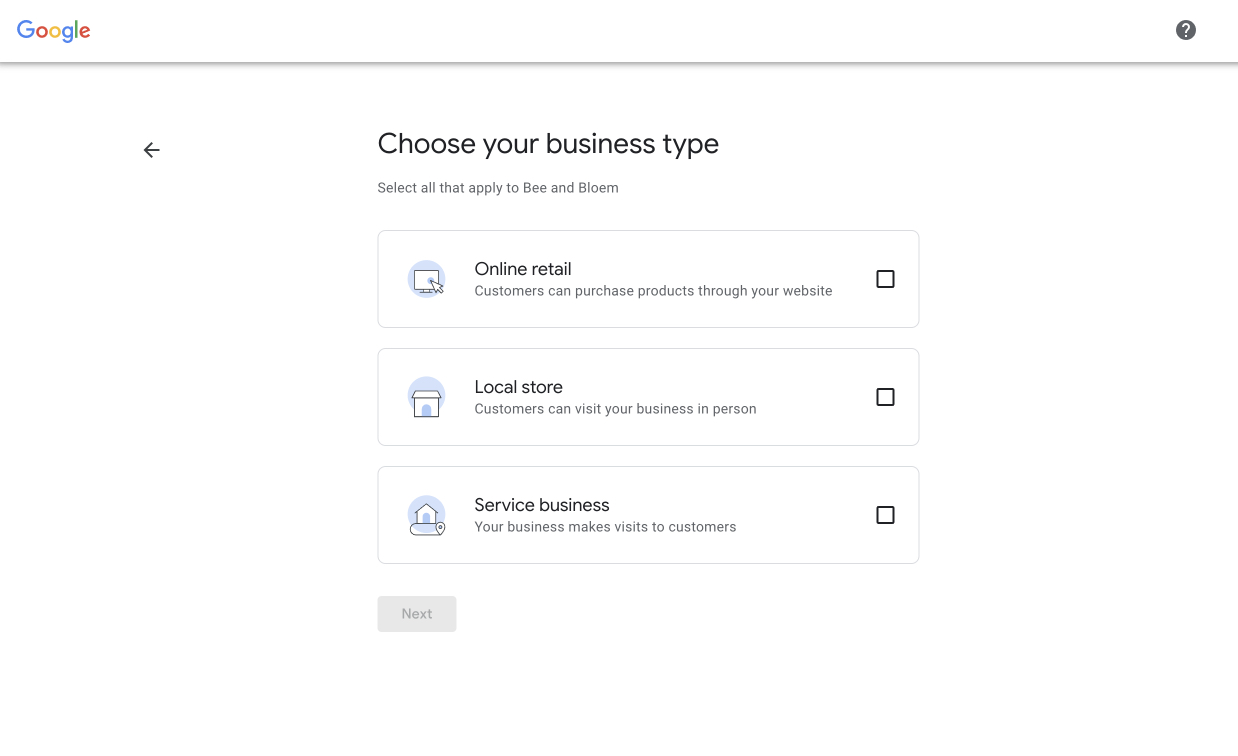
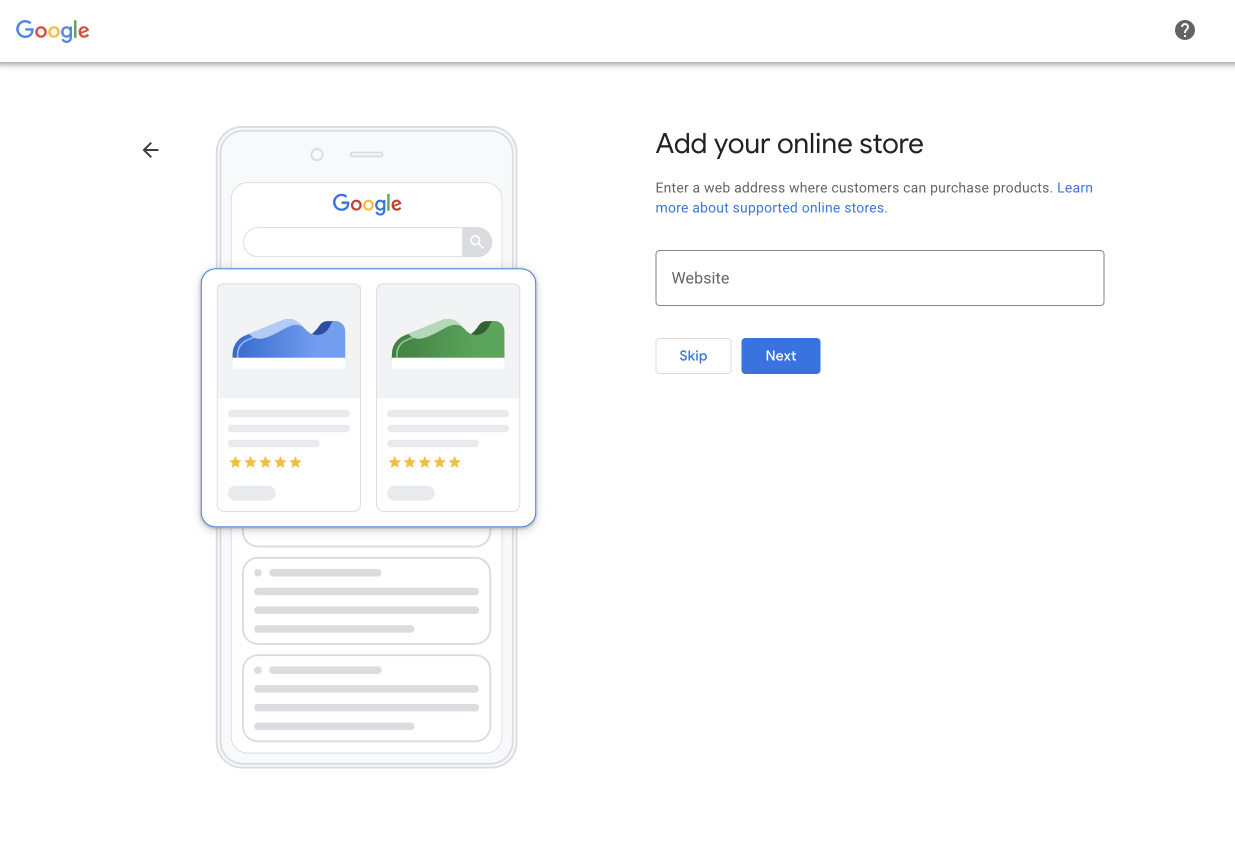
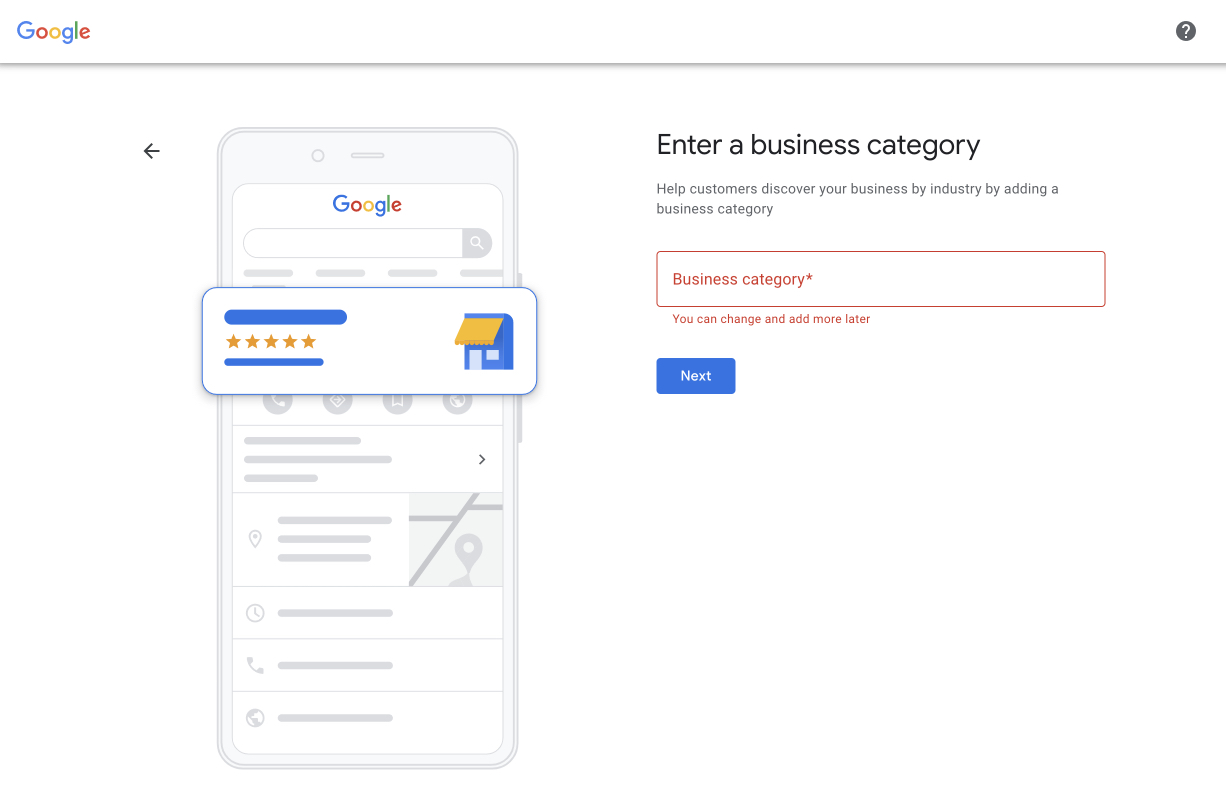
Step 3: Enter your location
Add your business address so that customers can find you. You may be asked for a position marker on a map. If your business does not have a location customers can visit but offers in-person services or deliveries, you can list your service areas. Then click next.
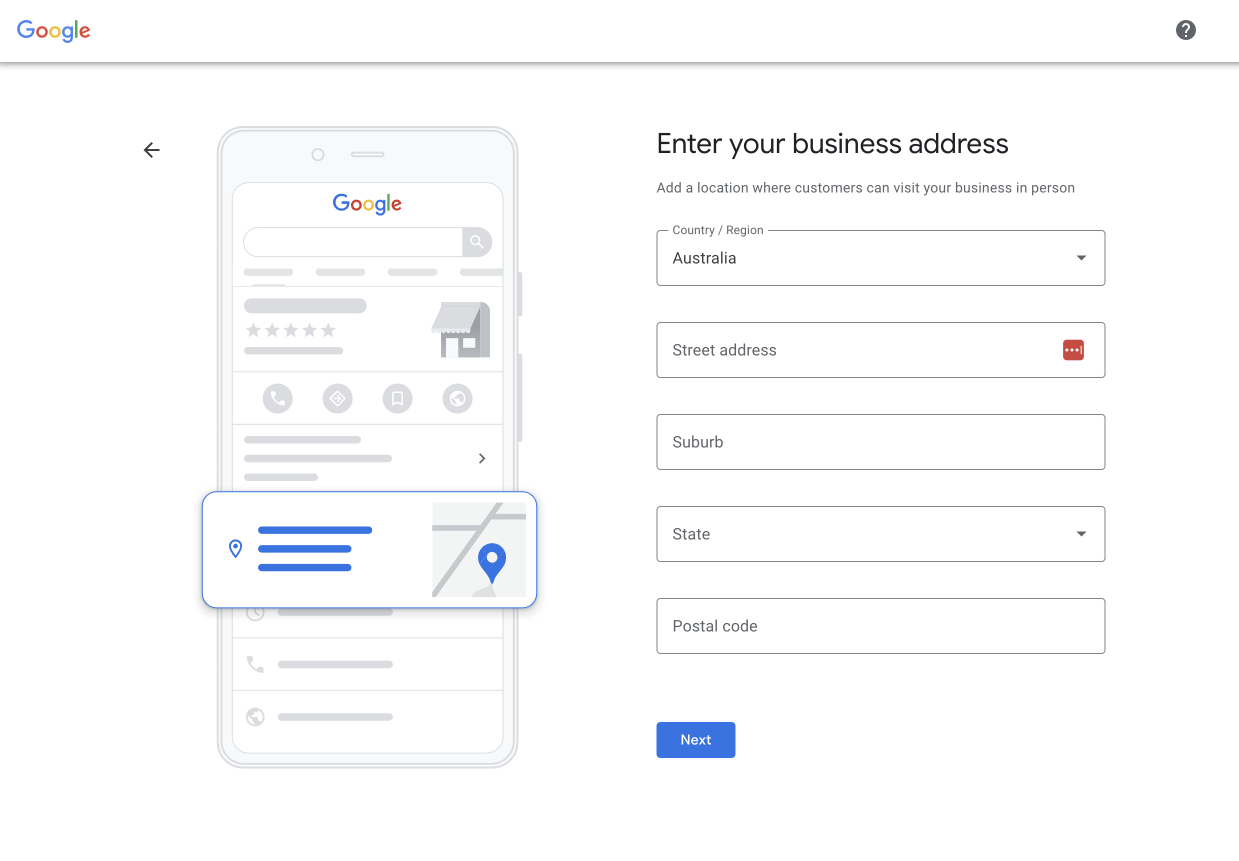
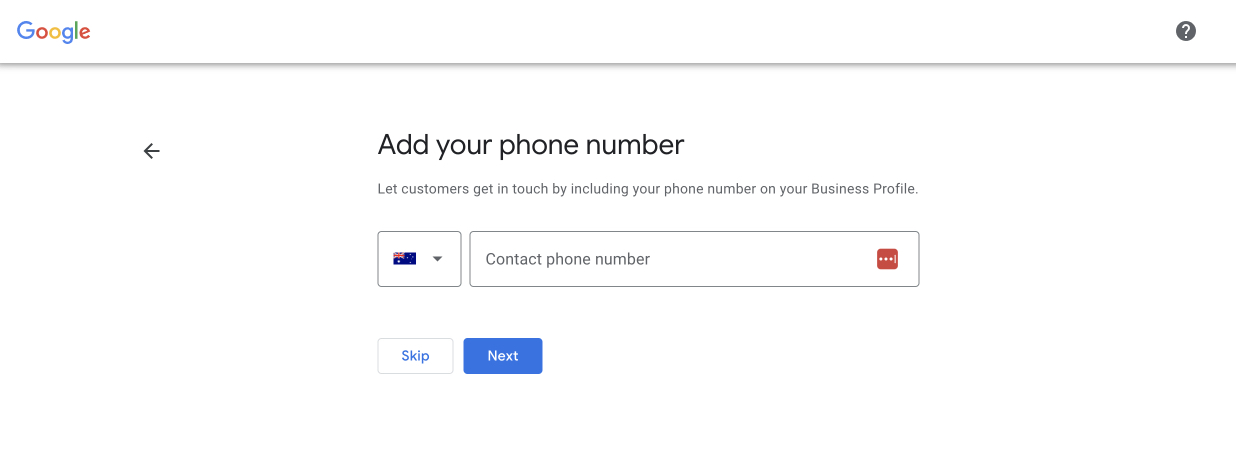
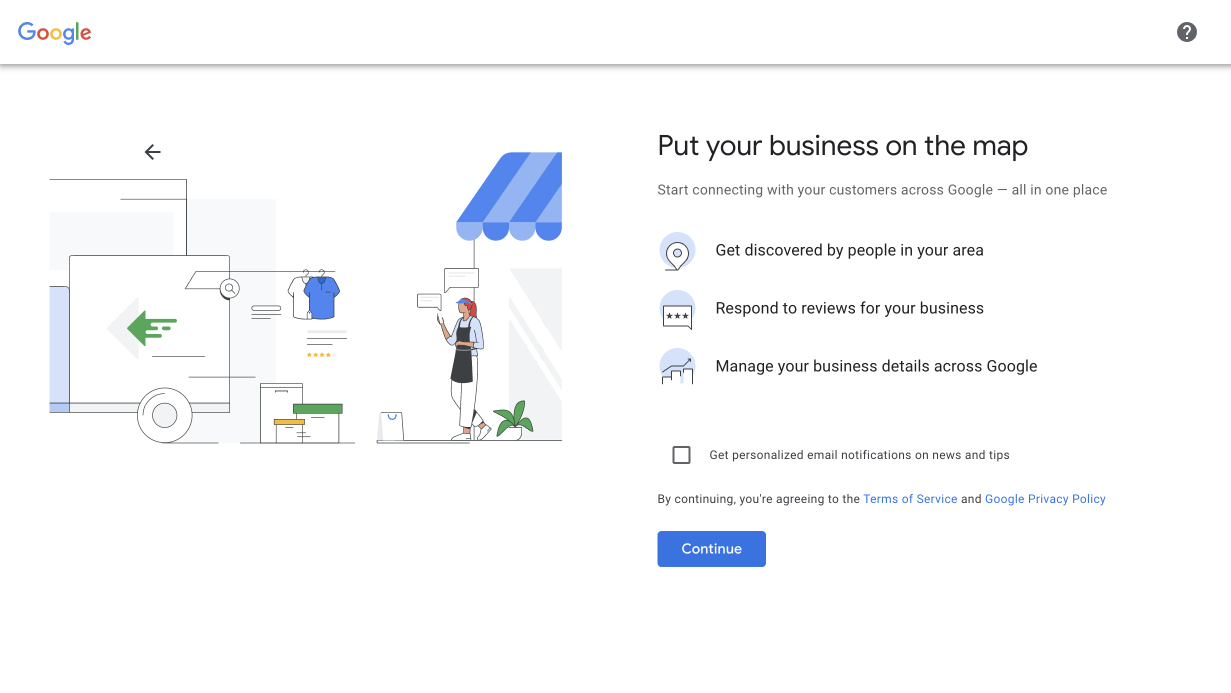
Step 4: Verify your business
Keep following the steps until your business is verified. Then click next.
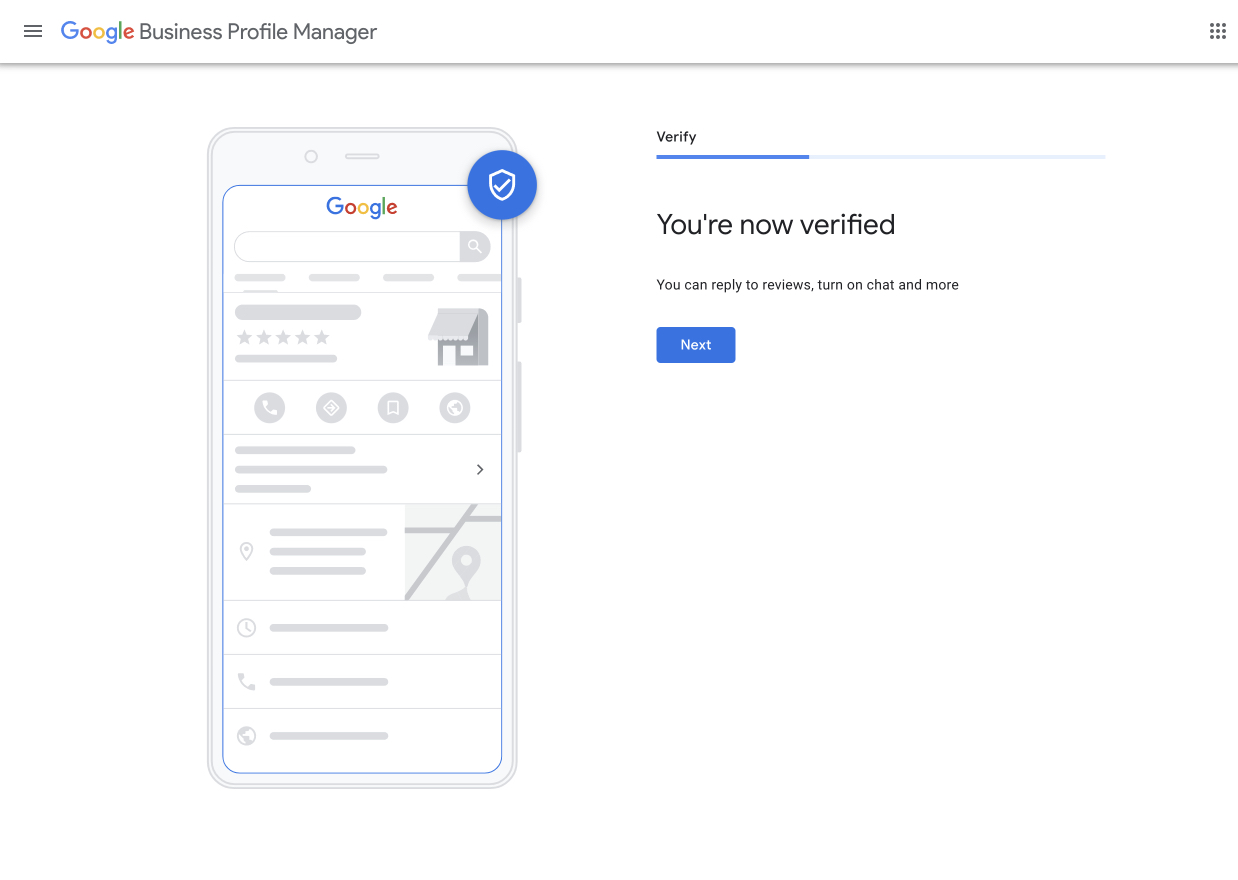
Step 5: Customise your profile
Now you get to add your specific business details including your opening hours, messaging options, a description and you can add photos. Then click next or skip.
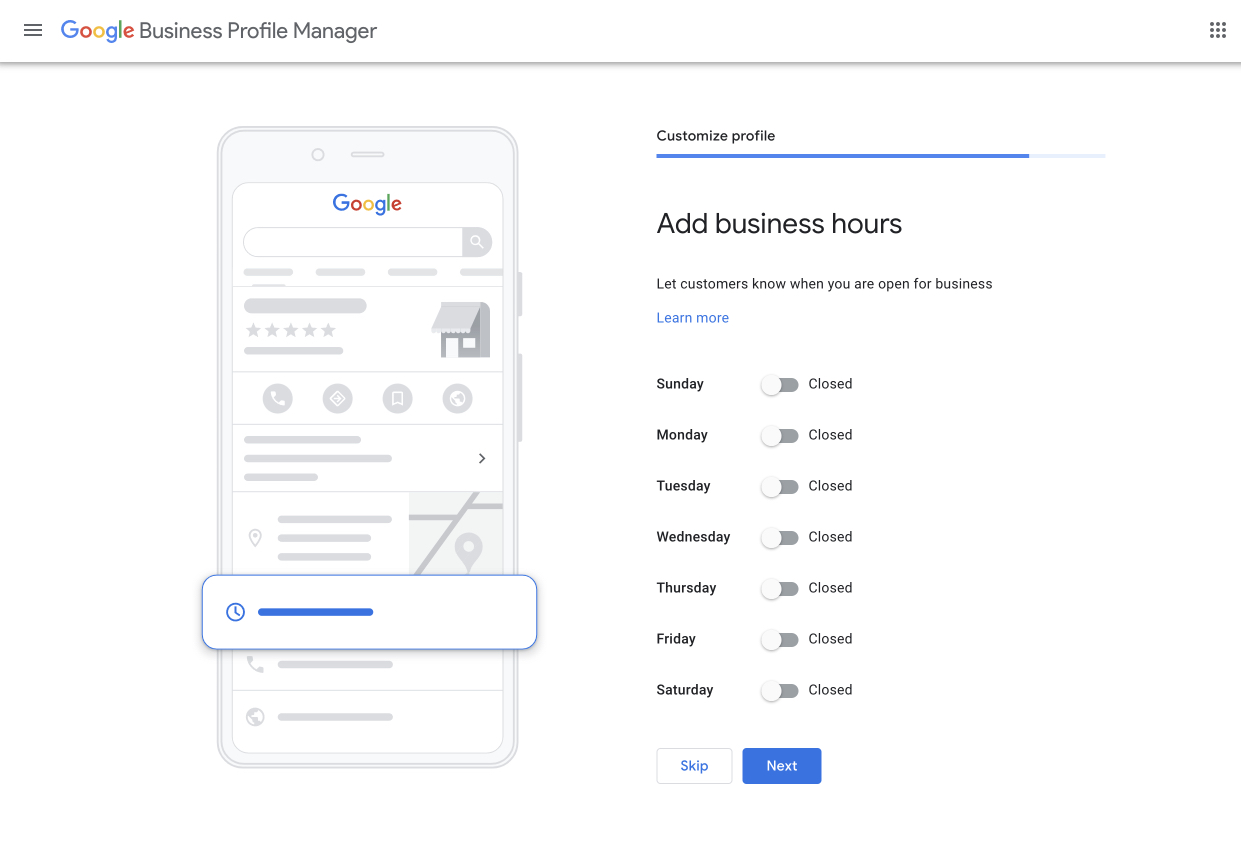
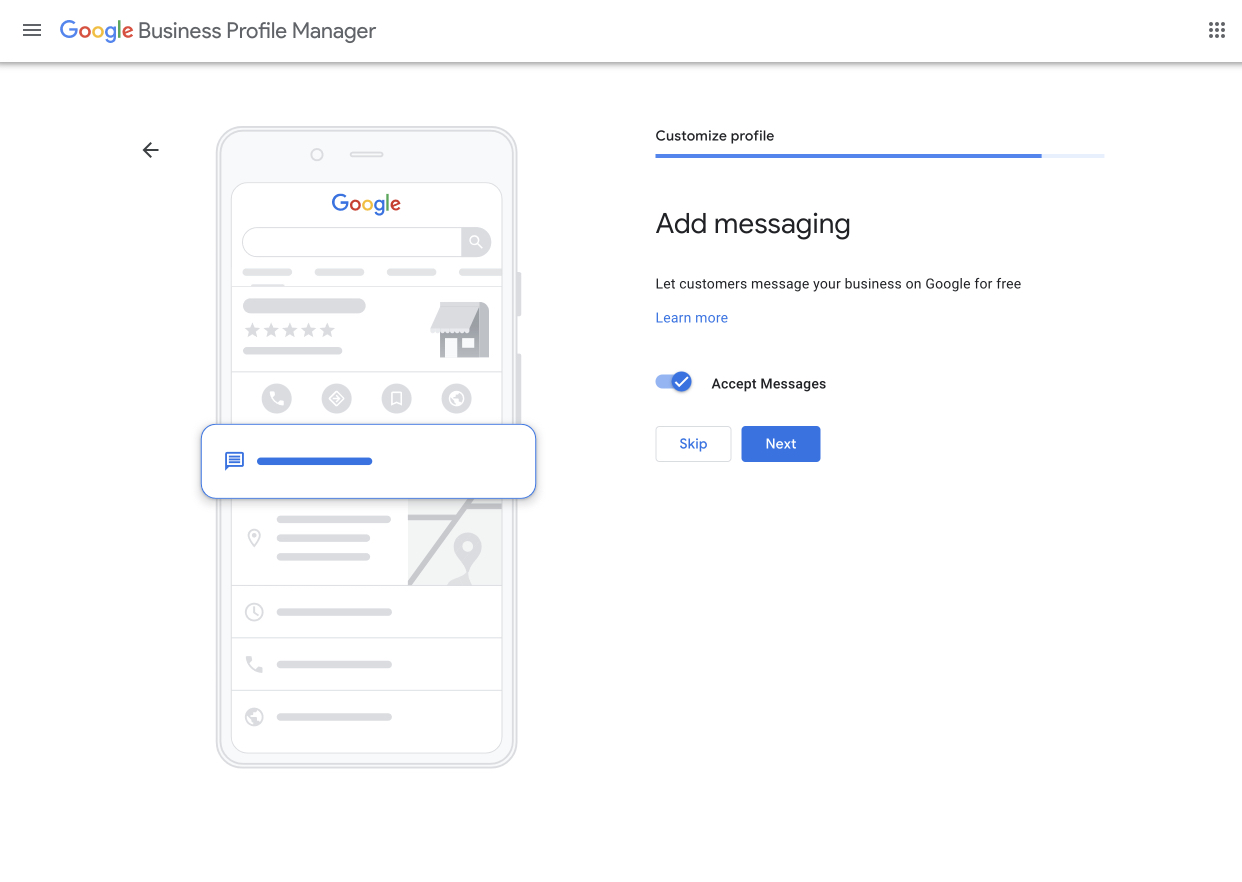
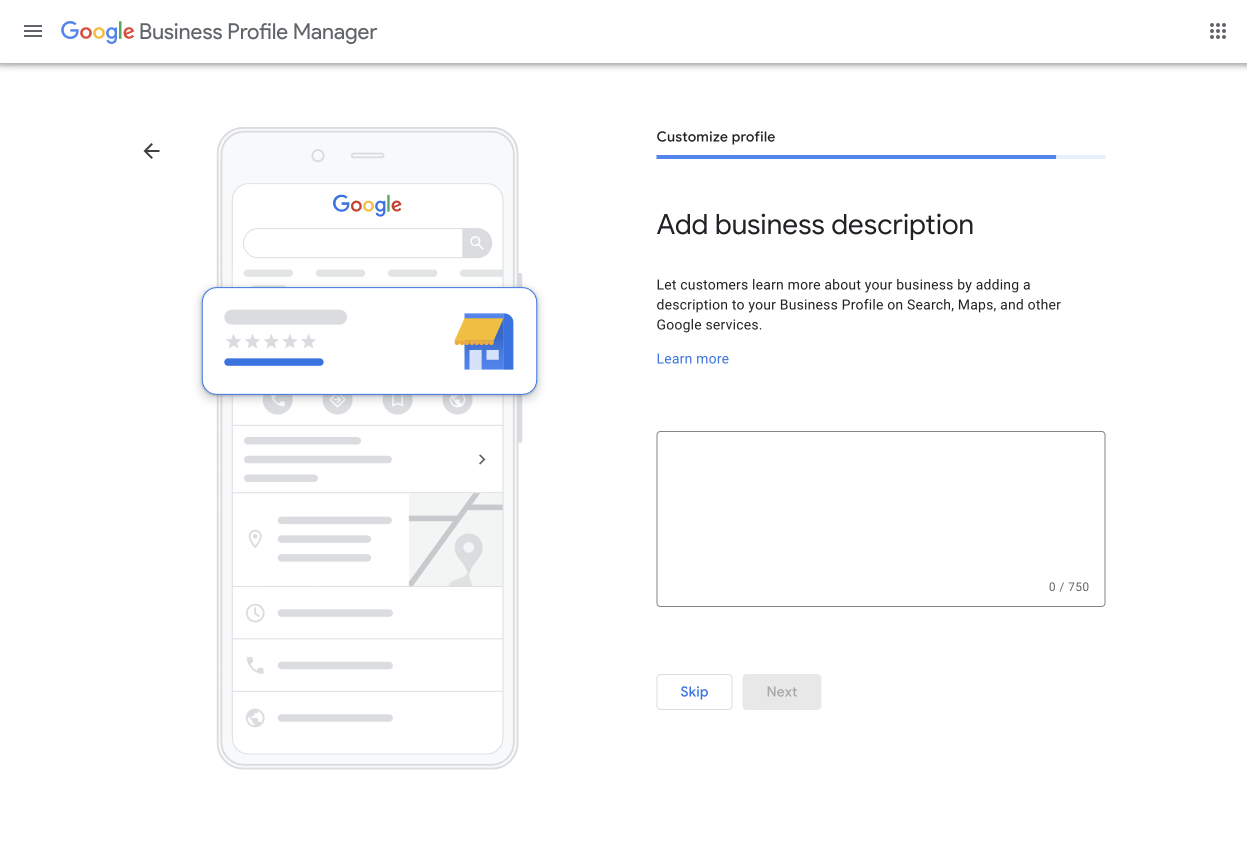
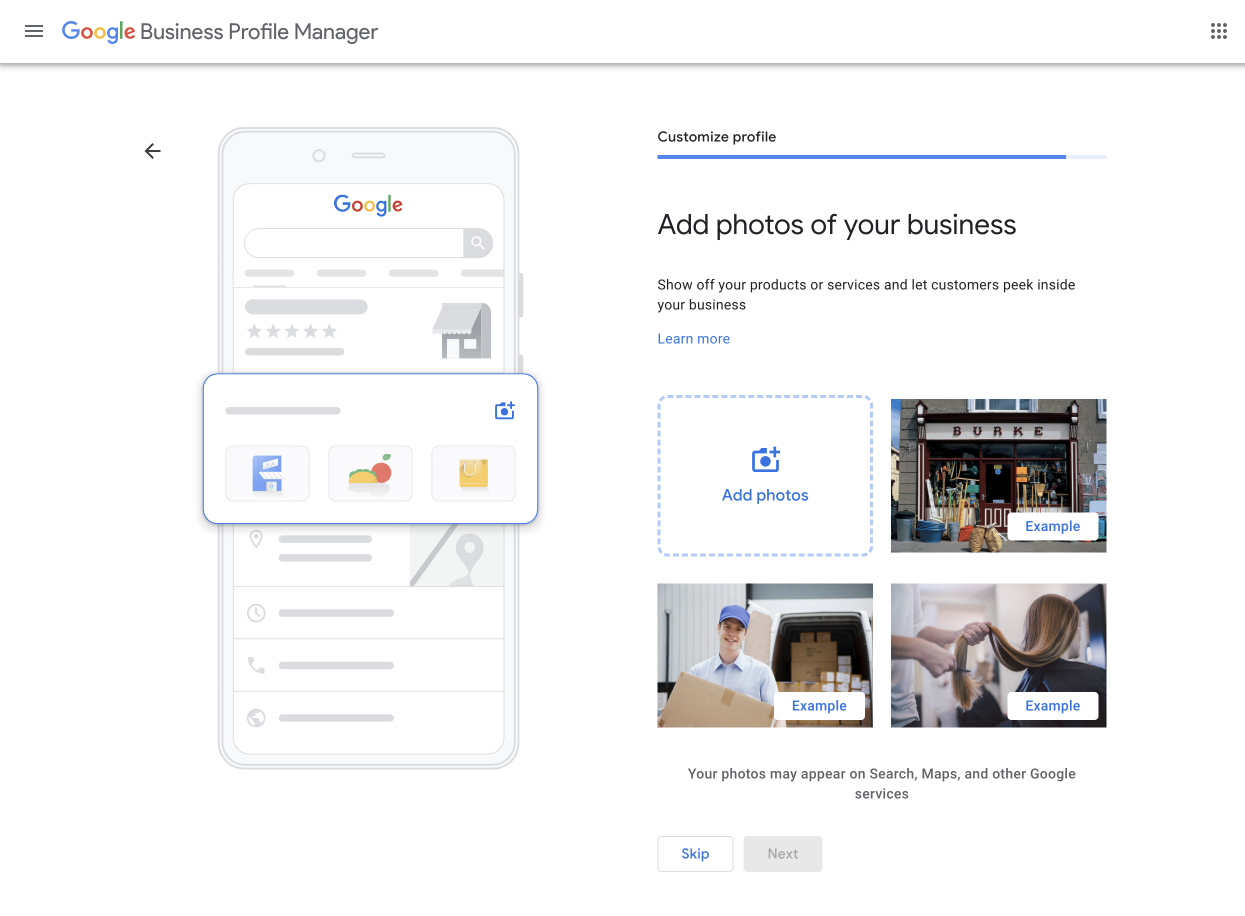
Step 6: Claim free advertising credit
You’ll see an option to claim free advertising credit. It’s up to you whether you claim it or not, but if you do make sure that your profile is optimised so that you’re making the most of the dollars that you’re given.
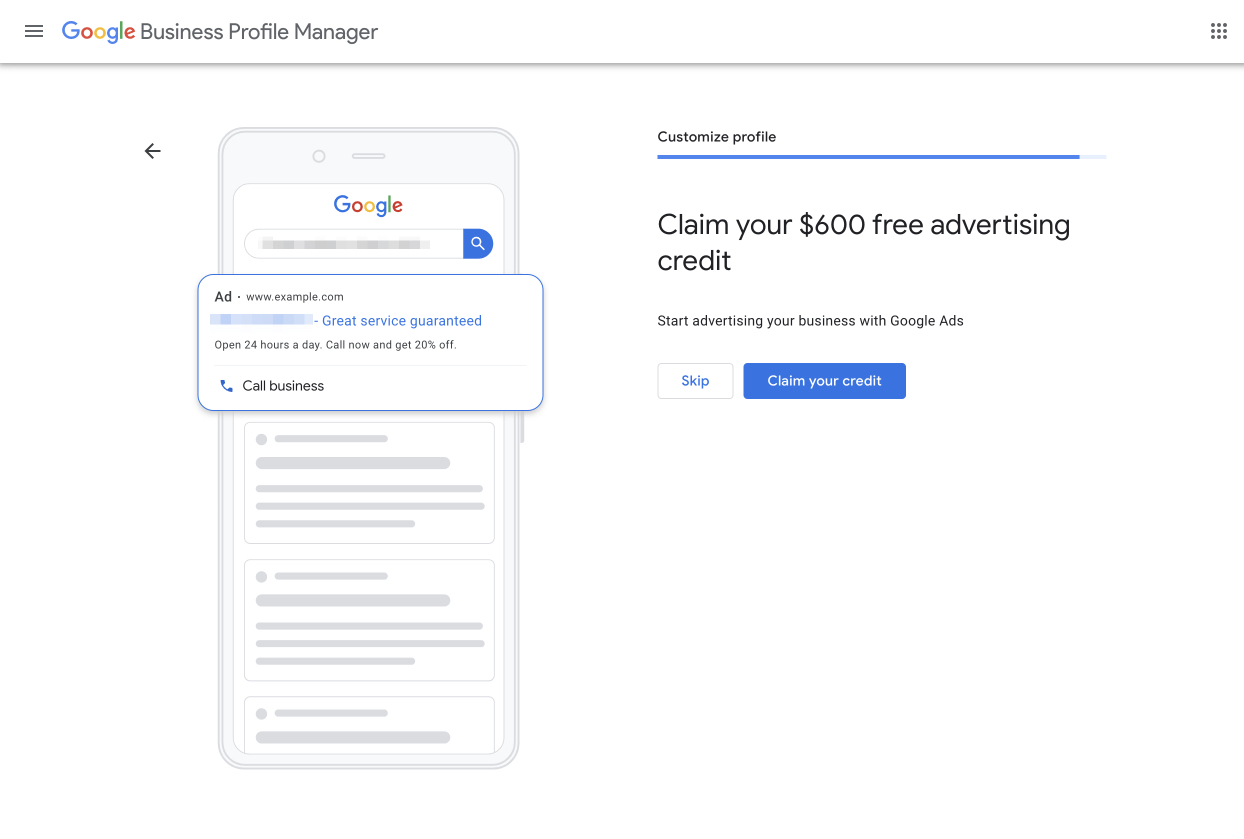
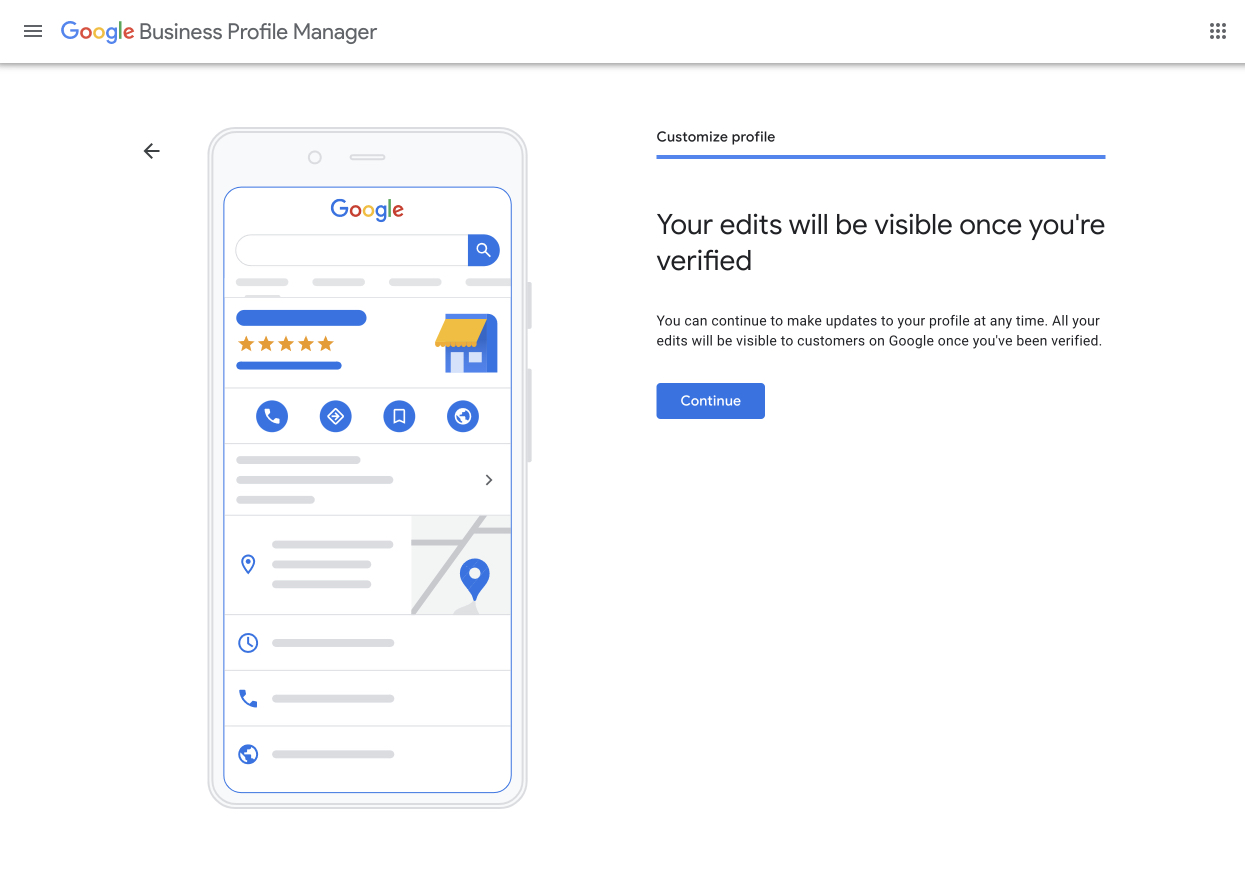
Step 7: Update your profile whenever you need to
Once everything is set up you’ll always be able to manage your profile by typing ‘my business’ into Google and as long as you’re logged in to your Google account you’ll be able to see ‘Your business on Google’ and a Manage now button.
If your hours change over holiday periods, make sure you update them.
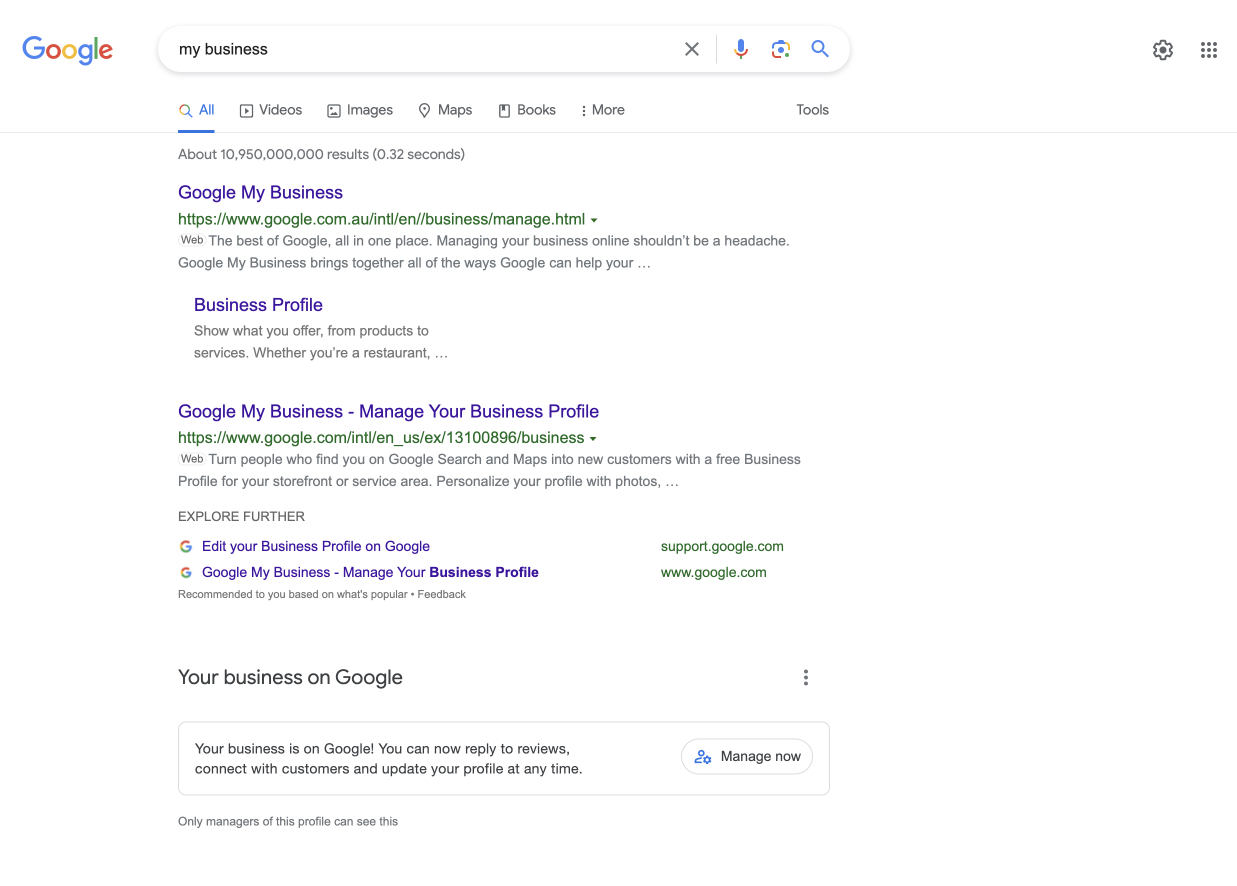
How to optimise your Google My Business profile?
The way Google works in terms of local search ranking is based on three factors:
1. Relevance – how well your Google My Business listing matches a search
2. Distance – how far your location is from the search or searcher
3. Prominence – how well-known your business is (based on factors like link clicks, reviews, SEO etc)
To maximise your score and have a better chance of being listed in search results, here are some things you can do:
Complete all elements of your profile and listing
To make it easier for Google to match your listing with a search, it relies on the information that you have entered. The more information you put in, the easier it is for Google to make a match. Also, customers rely on Google searches and a complete profile is more trustworthy and thus more likely to get engagement and action (aka a visit).
Verify your location
Verified business locations are more likely to show in search results, plus it improves your score for the distance ranking factor.
Add real images and videos of your business
To make it easier for people to recognise your business you should add your logo, a cover photo and images that you use on your social media accounts. Showcase your location, work environment and your team (if you have one).
If you run a restaurant, post pictures of your menu, meals, dining room and other areas. If you offer accommodation, post pictures of the spaces, the room, the area, details. According to Google, businesses with photos receive more requests for directions and more clicks through to their websites.
Include keywords in your profile
Using the right keywords will improve your relevance, but the idea is to actually use search terms rather than stuff your profile full of keywords. Incorporate them in a natural way because keyword stuffing can actually hurt your search ranking.
Not sure where to start? Try Google Trends or Keyword Planner.
Encourage reviews and questions (plus respond to them)
Business is built on trust and people tend to trust other people more than they trust a ‘faceless’ business, so a good review can be the deciding factor for someone to do business with you. Encourage people to give you honest reviews and interact with your customers. Reviews will improve your Google rankings so ask for reviews after you have provided a great experience.
Inside your Google Business Dashboard you’ll be able to find a button that says ‘share review form’. Copy and paste the link into a message to customers or in your autoresponder and online receipts.
You cannot turn off reviews for your Google My Business page and you wouldn’t want to anyway. Reviews shows your customers that you’re business is real. You can, however, flag and report inappropriate reviews. You can (and should!) respond to reviews, both positive and negative. Responding makes you more trustworthy and people love seeing how a business responds in a negative situation, they want to know that they’ll be taken care of.
Keep your business information up to date
If anything changes in your business, make sure you update it on your profile. For example, if you change your hours or contact information, make sure you update it. There’s nothing more annoying than showing up to a business within operating hours only to find the doors closed.
Add special features and attributes
Depending on the category you have chosen, you might be able to make use of special features, for example:
- Class ratings, sustainability practices, highlights, check-in and out itmes, and amenities for hotels.
- Upload menus, dish photos and popular dishes for Restaurants, cafes and bars.
- Display a list of services for service based businesses.
Add your products
If you sell products, make sure you add them to your Business Profile and make sure they’re up to date. In addition to showing up on your profile, your products may appear in Google Shopping.
In an increasingly busy business landscape, setting up a Google My Business profile is a necessity rather than an option. It not only enhances your online visibility and search rankings but also provides a way for direct customer engagement. By leveraging the power of Google My Business, you can attract more customers, establish a strong online presence, and ultimately drive the success of your business in the digital world. Don’t miss out on the benefits—set up your profile today and start reaping the rewards! (it’s free!)
Want to talk to us?
Curious about Facebook advertising for your business? Or maybe you’d like a (new) website? We can help you with your marketing. Book a free consultation today.

